Servers: Dell PowerEdge Rack & Tower Servers
Server infrastructures do carry loads of several different configurations in the workplace. If you ever been to data centers, then you probably must have noticed different types of servers carrying out different sets of operations. Not all the servers in the data centers share the same type of build with the same list of functions. In a normal data center, you will find blade servers, rack servers, and tower servers. All of them provide a different range of performance technologies to the workplace to boost the running of essential software like SAS. The list includes the core Intel Xeon E5 series (600/ 2600/4600/5500/5600), and RAM, storage drive, and other hardware. Let’s go through each one of them, to understand what kind of technologies they had to offer to the newer solutions?
Dell PowerEdge Rack Server
A rack server is a server installed inside of a rack, hence the name Rack server. All the rack servers come with various levels of infrastructure. So then the question becomes, why do many organizations use rack servers for their organization’s solutions? The answer is simple, to save floor space. By staying inside of a rack, you can stack the rack servers one on to the top of another. This will save plenty of space for the data centers to explore.
Features
- Height – 1.75”
- Width – 19”
- Self Contained
- Each rack server comes with a power source, core intel CPU, memory hardware.
- Can Perform Intensive computing solutions.
- Better data protection.
- Can be Expanded to store multiple software
Dell PowerEdge Blade Server
A blade server is made out of multiple modular circuit boards called server blades. Unlike in a rack server, where you will get power source, core intel CPU, network hardware, and memory. Here you will only get CPU, storage drive, and network controllers.
Features
- High Performance
- Requires cooling technologies for storage drives and other hardware.
- It comes with switches, ports, and power connectors for better data protection solutions.
- It can scale to high-performance levels.
- Low energy spent from the hardware.
- High processing power in handling software and data protection
Dell PowerEdge Tower Server
Here you will get to see a standalone chassis configuration. They come with a small number of components and applications. Generally, people who want a customized upgrade over the server choose a tower server technologies. Tower servers don’t come with graphics cards, RAM, and other necessary periodicals. Towers servers resemble a lot to desktop towers.
Features
- Great for customization and upgrade the drives.
- The security that offers high data protection solutions.
- Low cooling cost for hardware.
- High-performance Intel core Cpu.
- Get to explore High performance in SAS software.
- It can share network usage as any other server.
How Does Dell PowerEdge Differ?
Dell’s rack system offers cabinets and hardware that you need to make the biggest changes in the server. Technologies explore at a faster rate and it becomes highly necessary to keep up with the latest technologies to move the needle to the right side of the meter.
That requires a stronger infrastructure for data protection solutions and gives a boost to your already implemented technology and meeting software requirements. Dell’s PowerEdge rack system would provide you just that to your workplace and increase the security solutions, serviceability solutions, and manageability solutions of your data center.
The demand for a high efficient rack system has been on the rise. This is where dell comes by providing the user exactly what they need with Dell’s data center rack solution. All of them deliver efficient use of physical storage drive, easy access to SAS servers and other peripherals, and better airflow for a more balanced colling to increase the reliability of everything that is stored in the chassis. All Dell rack solution components come with easy to deploy mounting kits, console switches, PowerEdge Rack 4210 cabinet, 24U PowerEdge Rack, and power supplies. Once you combine all these hardware you will have one of the powerful data center rack solutions that will help your organization go beyond the threshold limit fo every demanded software including cloud drive.
The deployment time of any server is long, but that is not the issue with Dell’s rack server. Here you can deploy, manage, and maintain the SAS servers in less time compared to others. All of the components will perform at the optimum levels as per your requirements.
Dell PowerEdge Rack Upgrades?
The new variation of the Dell PowerEdge Rack server is a highly upgraded version of the previous Dell Racks infrastructure. All the things that you loved about the old Dell Racks hardware, here you will get to explore improved versions of the Dell Racks server.
The newer model includes a better installation of the software, boosting the speed of the installation, improvement in the security technologies, all the while managing the power management sufficiently.
The newer model can hold up to 2,000 pounds of rack-mountable servers and peripherals. The reduction of overall height on the Dell PowerEdge rack server will make the server able to fit through standard doors and handle the advanced cloud applications.
List of Features
Many of you are probably wondering what exactly would you get with Dell PowerEdge and how they will be useful for the daily routine of your organization?
Installation – Dell PowerEdge server doesn’t compromise the speed of hardware installation. Here you will get visible rail markings at the front and the back so it will give you a much more clear idea on how to install the peripherals without wasting time figuring out the positions. So you can explore more stuff at a faster rate than ever before. Dell Rack mounting kits will require you to put less time on the installation.
- Dell 1U rack console – This enables you to mount the control station directly into the Dell PowerEdge Rack without taking out space for the SAS servers and other peripherals.
- Dell’s console switches- 180ES,2160ES, and 2161DS switches will help you maintain multiple servers from single or multiple servers. The console switches will allow you to control local console control and provide access to two remote IP users. They have GUI interfaces allowing you to have better control over the system.
Cable Management – Although some may consider this more of side stuff, it is an important aspect of the servers. You will need enough space to save the cable without having them popping out on the back. That is why Dell PowerEdge comes with ample space behind your hardware, so you can explore the new spaces and store the routing cable solutions. Here you will also get cable management clips to keep the cables together. The clips would be made of solid metal.
Faster Servicing – Taking a component out for servicing can be an issue for a lot of server infrastructure. Buy Dell PowerEdge comes with Dell RapidRails, What is Dell RapidRails? Well, it allows you to slide the servers and explore new pieces of hardware to install on the server. The back doors can be split so you would get more clearance space at the back.
Cooling – It is one of the most important elements of the server, better airflow will keep every drive cool so they can perform normally under higher pressure. Dell PowerEdge comes with ventilated front and rear doors that will optimize the airflow without requiring any additional fans to keep the temperature down to the minimal level for better data protection solutions on the storage drives. You will also get four solid casters, leveling feet, and bolt-down stabilization bracket for efficiency.
Security – Your servers such as SAS and other peripherals are important, they need to be secured so they will be handling the load of the operation while keeping the data protection. Dell PowerEdge Rack server comes with Key locks at the front, rear, and side panels that can be handled easily.
Power management – with Dell PowerEdge Rack server you will get a standard IEC power outlet connection with regional input options to handle a variety of power infrastructures. The inlet cords are detachable so you can interconnect various models by choosing the perfect deployment option. The individual model has up to 12 outlets, if you want to go beyond that, you will get the combined model, which contains 16 to 24 usable outlets per power circuit. All of this will help you to achieve the best level of data protection solutions for cloud-based software.
Dell’s uninterruptible power supply (5000VA 3750 watts) will provide you the temporary power source you will need in critical times. or if you happened to live in an area where you constantly go through power cuts every single day. Dell’s uninterruptible power supply will give you enough time to save or back up your data, and safely turn off the servers.
Indicators on How To Keep Using 11th Gen Dell Poweredge Servers You Should Know
- Tips About Using A Dell Poweredge R710 As A Gaming Server
- Unknown Facts About Using Sdtconnector With Dell Poweredge Servers
- How Swap Entire Disk Set Between Dell Poweredge Servers
Rack-mounted 11th generation PowerEdge servers Rack-mountable 11th generation (11G) PowerEdge R610 server with the case opened and the front bezel got rid of The Dell PowerEdge (PE) line is Dell’s server computer system item line. A lot of PowerEdge servers utilize the x86 architecture. The early exceptions to this, the PowerEdge 3250, PowerEdge 7150, and PowerEdge 7250, used Intel’s Itanium processor, however Dell abandoned Itanium in 2005 after stopping working to discover adoption in the marketplace.
https://www.youtube.com/watch?v=ePVwDF4_b-g
In May 2006 Dell revealed that it likewise planned to establish servers utilizing AMD Opteron processors. The very first Opteron-based PowerEdge systems, the PowerEdge 6950 and the PowerEdge SC1435, appeared in October 2006. PowerEdge makers come set up as tower, rack-mounted, or blade servers. Dell uses a constant chip-set across servers in the same generation regardless of product packaging, permitting a typical set of motorists and system-images.
Loaded with customized software and with small cosmetic changes, Dell’s servers form the underlying hardware in certain appliances from IronPort, Google, Exinda Networks, and Enterasys. In 2007 the PowerEdge line represented around 15% of Dell’s total income from computer-hardware sales. In subsequent years Dell made the transition from a pure hardware supplier to a solutions-provider and services business, as evidenced, for example, by the acquisition of Perot Systems and KACE Networks and the setup of an unique international services department within Dell.

The related software application in the PERC Fault Management Suite provided facilities such as the Background Patrol checked out, which intends to repair bad sectors on online RAID disks running under some of the PERC controllers around 2006. These cards were equipped with hardware from LSI Corporation or Intel, 256 MBytes of memory (upgradeable on the 5/i to 512 MB), support up to 8x SATA 3.0 Gbit/s drives without the usage of expanders.
Rumored Buzz on How To Keep Using 11th Gen Dell Poweredge Servers
Although PowerEdge is mainly used to describe servers there are a couple of systems where the term PowerEdge refers to systems of which servers are (just) a part. Examples of these usages are: PowerEdge M1000e – the Dell blade-server system where the complete system uses the term PowerEdge, and M1000e describes the chassis and the complete combination of parts in them.
PowerEdge VRTX – the converged system including (as much as) 4 PowerEdge M-blade servers, the built-in storage service and the I/O networking module. Considering that the introduction of the generation 10 servers in 2007 Dell embraced a standardized method for naming their servers; the name of each server is represented by a letter followed by 3 digits.

For instance: The Dell
This letter is then followed by 3 digits: The very first digit describes the number of CPU sockets in the system: 1 to 3 for one socket, 4 to 7 for 2 sockets, and 9 for 4 sockets. 8 can be either two or 4 sockets depending on generation and CPU maker The second digit describes the generation: 0 for Generation 10, 1 for Generation 11, and so on.
For example: The Dell PowerEdge M610 was a two-socket server of the 11th generation using an Intel CPU while the R605 was a two-socket AMD-based rack-server of the 10th generation. Prior to the Generation 10 servers, the calling convention was as follows: First digit Height of the server in rack systems Second digit Generation of server (approximately 9th generation) 3rd digit Server type (5 for rack server, 0 for tower server, although tower servers might be outfitted with a rack chassis) 4th digit Indicated whether blade or independent box (5 for blade, 0 for normal independent box) Example 1: PowerEdge 2650 (2 = 2U server, 6 = 6th generation, 5 = rack server, 0 = normal) Example 2: PowerEdge 6950 (6 = 4U server, 9 = 9th generation, 5 = rack server, 0 = normal) Example 3: PowerEdge 2800 (2 = [based upon] 2U server 2850, 8 = 8th generation, 0 = tower server, 0 = regular) Example 4: PowerEdge 1855 (1 = 1U server, 8 = 8th generation, 5 = rack server, 5 = blade) The majority of servers had a tower equivalent.
What Does Dell T610 Fan Noise – Marcello Moretti – Pittore Do?
The naming uses to the tower version too, but the tower version will typically be in between 5U and 6U. ” Press Release Dell’s International And Business Organisation Drives First Quarter Revenue Growth”. Archived from the initial on 2007-07-06. Retrieved 2007-08-13. ” News Release Dell Reveals 4- and Two-Socket Servers”. Archived from the original on 2007-06-30.
Dell Case-studies on the IronPort Email-security Device: Partners in Stopping Criminal Activity Archived 2006-06-22 at the Wayback Maker, February 2006, retrieved 28 June 2011 Dell Case-studies on the Google Browse Appliance: – In Browse Mode Archived 2011-05-20 at the Wayback Maker, June 2007, retrieved 28 June 2011 ITWorld Canada website: Quad CPUs provides Exinda WAN optimization a kick, 21 July 2010, went to 28 June 2011 Dell Case-studies: Enterasys- Serving up Security Archived 2011-05-20 at the Wayback Machine ” News Release Dell Reports Preliminary Revenue of $14.4 Million”.
Retrieved 2007-08-13. Blog of Kristen Mathis What Dell-Perot merger indicates for IT, 28-2-2010, went to 28 June 2011 PCWorld Dell Launches Dedicated Solutions Company, December 2009, visited 28 June 2011 ” Dell PowerEdge Raid Controller (PERC)”. Dell web site. Retrieved May 20, 2013. Dell licences its PERC innovation from LSI. Drew Habas; John Sieber (January 30, 2006).
All about Configuring Dell Poweredge Servers References:
Dell Power Solutions. Dell Inc. pp. 7375. Retrieved May 20, 2013. a proactive tool […] to assist avert […] information problems by fixing the bad sectors when all of the drive selection members are online and redundant. Dell SCSI Storage Service Group (2005-11-17). ” A Recommendation Guide for Optimizing Dell SCSI Solutions” (PDF).
Archived from the original (PDF) on 2011-07-09. Recovered 2009-09-14. Patrol Read is a preventative upkeep background operation (available only on PERC 3 (other than PERC 3/DI), PERC 4 and PERC 4e controller households running 3.0 and greater firmware). Infoworld website Dell revamps Poweredge line, 12 November 2007, went to 28 June 2011 Drew Robb (May 15, 2008).
Configuring Dell Poweredge Servers
Table of Contents
How To Install The Operating System On A Dell Poweredge … Things To Know Before You Buy
How Dell R710 Cpu Temp can Save You Time, Stress, and Money.
The Buzz on Hack Dell Idrac7 Licence
Rack-mounted 11th generation PowerEdge servers Rack-mountable 11th generation (11G) PowerEdge R610 server with the case opened and the front bezel removed The Dell PowerEdge (PE) line is Dell’s server computer system product line. Many PowerEdge servers use the x86 architecture. The early exceptions to this, the PowerEdge 3250, PowerEdge 7150, and PowerEdge 7250, used Intel’s Itanium processor, but Dell deserted Itanium in 2005 after stopping working to find adoption in the marketplace.
In May 2006 Dell announced that it likewise planned to develop servers using AMD Opteron processors. The first Opteron-based PowerEdge systems, the PowerEdge 6950 and the PowerEdge SC1435, appeared in October 2006. PowerEdge devices come configured as tower, rack-mounted, or blade servers. Dell uses a consistent chip-set across servers in the very same generation no matter packaging, enabling for a typical set of chauffeurs and system-images.
Packed with customized software application and with small cosmetic modifications, Dell’s servers form the underlying hardware in certain devices from IronPort, Google, Exinda Networks, and Enterasys.
In 2007 the PowerEdge line accounted for roughly 15% of Dell’s total earnings from computer-hardware sales. In subsequent years Dell made the shift from a pure hardware vendor to a solutions-provider and services business, as evidenced, for instance, by the acquisition of Perot Systems and KACE Networks and the setup of an unique international services department within Dell.
The related software in the PERC Fault Management Suite used centers such as the Background Patrol read, which aims to repair bad sectors on online RAID disks running under a few of the PERC controllers around 2006. These cards were geared up with hardware from LSI Corporation or Intel, 256 MBytes of memory (upgradeable on the 5/i to 512 MB), support up to 8x SATA 3.0 Gbit/s drives without using expanders.
Dell Poweredge Servers Primed For Virtualization
Although PowerEdge is generally utilized to refer to servers there are a couple of systems where the term PowerEdge refers to systems of which servers are (just) a part. Examples of these uses are: PowerEdge M1000e – the Dell blade-server system where the total system uses the term PowerEdge, and M1000e refers to the chassis and the complete mix of parts in them.
PowerEdge VRTX – the converged system consisting of (as much as) 4 PowerEdge M-blade servers, the integrated storage option and the I/O networking module. Considering that the introduction of the generation 10 servers in 2007 Dell adopted a standardized approach for naming their servers; the name of each server is represented by a letter followed by 3 digits.
This letter is then followed by 3 digits: The very first digit refers to the variety of CPU sockets in the system: 1 to 3 for one socket, 4 to 7 for two sockets, and 9 for 4 sockets. 8 can be either 2 or 4 sockets depending on generation and CPU maker The 2nd digit refers to the generation: 0 for Generation 10, 1 for Generation 11, and so on.
For instance: The Dell PowerEdge M610 was a two-socket server of the 11th generation using an Intel CPU while the R605 was a two-socket AMD-based rack-server of the 10th generation. Prior to the Generation 10 servers, the naming convention was as follows: First digit Height of the server in rack systems Second digit Generation of server (approximately 9th generation) 3rd digit Server type (5 for rack server, 0 for tower server, although tower servers might be outfitted with a rack chassis) 4th digit Shown whether blade or independent box (5 for blade, 0 for regular independent box) Example 1: PowerEdge 2650 (2 = 2U server, 6 = 6th generation, 5 = rack server, 0 = normal) Example 2: PowerEdge 6950 (6 = 4U server, 9 = 9th generation, 5 = rack server, 0 = typical) Example 3: PowerEdge 2800 (2 = [based upon] 2U server 2850, 8 = 8th generation, 0 = tower server, 0 = regular) Example 4: PowerEdge 1855 (1 = 1U server, 8 = 8th generation, 5 = rack server, 5 = blade) A lot of servers had a tower equivalent.
References:
The calling applies to the tower version too, however the tower version will generally be in between 5U and 6U. ” Press Release Dell’s International And Business Organisation Drives First Quarter Profits Development”. Archived from the original on 2007-07-06. Obtained 2007-08-13. ” Press Release Dell Reveals Four- and Two-Socket Servers”. Archived from the original on 2007-06-30.
Dell Case-studies on the IronPort Email-security Home Appliance:Partners in Preventing Criminal Offense Archived 2006-06-22 at the Wayback Machine, February 2006, obtained 28 June 2011 Dell Case-studies on the Google Browse Appliance: – In Search Mode Archived 2011-05-20 at the Wayback Machine, June 2007, retrieved 28 June 2011 ITWorld Canada website: Quad CPUs gives Exinda WAN optimization a kick, 21 July 2010, went to 28 June 2011 Dell Case-studies: Enterasys- Dishing Out Security Archived 2011-05-20 at the Wayback Maker ” News Release Dell Reports Preliminary Profits of $14.4 Million”.
Obtained 2007-08-13. Blog Site of Kristen Mathis What Dell-Perot merger means for IT, 28-2-2010, visited 28 June 2011 PCWorld Dell Launches Dedicated Solutions Company, December 2009, went to 28 June 2011 ” Dell PowerEdge Raid Controller (PERC)”. Dell web website. Obtained May 20, 2013. Dell licences its PERC technology from LSI. Drew Habas; John Sieber (January 30, 2006).
Dell Power Solutions. Dell Inc. pp. 7375. Obtained May 20, 2013. a proactive tool […] to help prevent […] information problems by repairing the bad sectors when all of the drive range members are online and redundant. Dell SCSI Storage Option Team (2005-11-17). ” A Referral Guide for Optimizing Dell SCSI Solutions” (PDF). 33. Archived from the original (PDF) on 2011-07-09. Recovered 2009-09-14. Patrol Read is a preventative upkeep background operation (offered only on PERC 3 (except PERC 3/DI), PERC 4 and PERC 4e controller families running 3.0 and higher firmware). Infoworld website Dell revamps Poweredge line, 12 November 2007, went to 28 June 2011 Drew Robb (May 15, 2008).